Crack Mac Password Hash
4, 2011: John’s jumbo version now too. (Thanks solardiz for pointing this out!) Update Sept. 7, 2011: There is a better way to get at the hashes, have a look at the ”” tool (here is a of version 1.0). I’ll leave this post up since the explanation of how this works is still relevant. With the latest release of MacOS version 10.7, there are a lot of changes and the way that password hashes are stored are no exception.
What type of hash are a Mac's password stored in? I thought the OS X password hashes were. If you need a text file for hashcat to crack the password you have. Sep 21, 2011. The way a Mac system stores its user passwords is similar to Linux, as they are both built off of the Unix kernel. A user creates an account, and then the encrypted hash of the user's password file, their 'Shadow' file, is saved in a.plist file located in /var/db/dslocal/nodes/Default/users. The normal way a user.
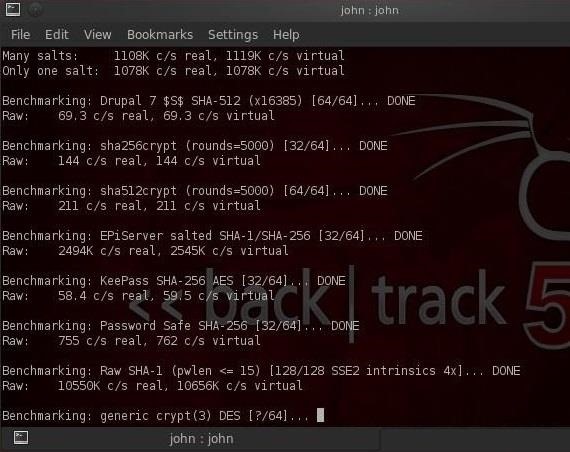
Provided a fantastic evaluation of how passwords were stored in previous versions of the OS, and I won’t duplicate his work. With Lion, Apple decided to switch to using 4-byte salted SHA2 hashes with 512 bits. It’s a significant upgrade to how the hashes are stored, but still quite a ways short of the Linux implementation in crypt(3). More about that later. Apple doesn’t make grabbing the hashes an intuitive process (I won’t say it isn’t easy, because it IS repeatable, and computers make repeatable processes easy.) So how are they stored? In the “/var/db/dslocal/nodes/Default/users/” directory, which is only available to the root user, there are a number of “plist” files. That’s where the hashes are stored.

But it isn’t so simple. Extracting the hashes requires a bit of massaging.
Let’s go through the process for an example user, with the login name of “test”. If you weren’t already aware, there are several different valid plist file formats. The two we are concerned with are binary and xml. The plist file holding our hashes is in binary format and needs to be converted: bash-3.2# file /var/db/dslocal/nodes/Default/users/test.plist /var/db/dslocal/nodes/Default/users/test.plist: Apple binary property list bash-3.2# cp /var/db/dslocal/nodes/Default/users/test.plist. Bash-3.2# plutil -convert xml1 test.plist Inside of that file, there is a key called ShadowHashData, which contains a text string. For example:...
ShadowHashData YnBsaXN0MDDRAQJdU0FMVEVELVNIQTUxMk8QRLsEid97Bz5xXxn4P9UtCO3i QkNVRFD3FZ3WXBACmKWCBSW1UyD0gYJJG3K0xLpQ17DigcHZjgZZGl6cYWf0 KnQvA1nHCAsZAAAAAAAAAQEAAAAAAAAAAwAAAAAAAAAAAAAAAAAAAGA=... Interesting, we have a Base64 string inside of a XML data tag.
On cracking Mac OS X Lion accounts passwords Mac OS X Lion stores salted SHA512 hashes of user accounts passwords. NOTE: if a memory image of a target computer is available, Mac OS X login passwords could be. Password hashes are stored in /private/var/db/dslocal/nodes/Default/users/.plist files. These files can be copied for further analysis: Each file contains a ShadowHashData key that stores 4 bytes of a salt ( 95 A9 0B 45) and 64 bytes of a SHA512 password hash ( F9 32. F1 56) for this particular sample file: To crack passwords for Mac OS X user accounts, run, click “Recover File Password” (or press Ctrl+O) and select the.plist file: Click Advanced to customize password recovery settings or select Use Predefined Settings to use default attacks. Unlockbase Keygen Download. Let’s use Predefined Settings for this sample file. The software will start searching for the password and will find it approximately in 5 minutes: We can now verify that this password (being salted) has the very same SHA512 hash ( F9 32. F1 56): We have now successfully recovered Max OS X Lion user password from SHA512 hash.
Software used: Passware Kit Forenisc version 11. Word 6 0 For Dos Download Xp. 7 Build 5256 Sample file: Post navigation.